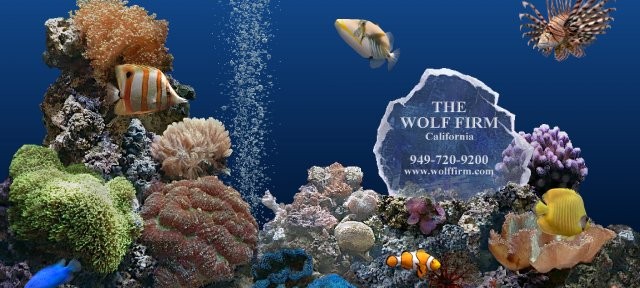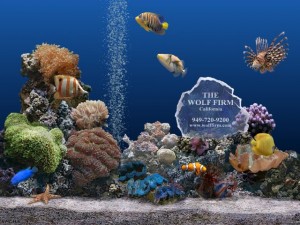Download and Install The Wolf Firm Virtual Aquarim
Welcome to The Wolf Firm Virtual Aquarium page! Here you will be able to download our amazing virtual aquarium for use as a desktop screensaver or a standalone program. We hope that this beautiful and highly realistic program will bring you many years of happiness!
A few housekeeping chores before you download. First, the software is intended ONLY for clients and friends of The Wolf Firm. If you’re not a client, or not a friend, you expressly do NOT have permission to download or use this software in any way.
Second, prior to installing this software onto a company computer, you should check your company policy regarding the addition of third party software. PLEASE NOTE THAT MOST FINANCIAL INSTITUTIONS DO NOT ALLOW THE DOWNLOAD OF SOFTWARE TO COMPANY COMPUTERS. There are good reasons for this and we ask that you strictly obey these rules. We anticipate that most people will only be able to use the software on their home computers.
\Finally, the program was created specially for the The Wolf Firm by Prolific Publishing, the producer of SereneScreen, an aquarium screensaver sold at many major computer stores and used by tens of thousands of people all over the world. From all indications, the software is stable and will not do any harm to your system. Nonetheless, neither Prolific Publishing nor The Wolf Firm assume any liability for the use of the software. If you have any concerns, don’t download the software.
To Download and Install, Follow These Six Easy Steps:
- Check the System Requirements
- Copy the special Key Code”AWOLF-26W6W-EO632-637V7“ (without the quotes). You’ll need it after the Download.
- Download The Wolf Firm Virtual Aquarium (if you can’t download, click here)
- Install The Wolf Firm Virtual Aquarium
- Enter the special Key Code “AWOLF-26W6W-EO632-637V7“ (without the quotes) as shown here. If you copied it in step 2, you can simply paste it.
- Change the Default Settings to the recommended settings as shown here.
The Wolf Firm Virtual Aquarium should now be fully functional with a new set of fish each time you restart the program.
Need More Help?
If you need more assistance, we’ve provided comprehensive step-by-step instructions for downloading, installing and changing the settings. Click here to view those instructions. Also, you can obtain further information by reviewing the Frequently Asked Questions (definitely worth the trip) and/or by going to either of the two following websites: http://www.feldoncentral.com/Sachs/help.html orhttp://www.serenescreen.com/support/tech.php.